TrainerSplash
Alolan Form
Notice: I'm not the best sprite you'd see, cut me some slack.
Hello everybody! Welcome to my first thread that isn't my art thread. I've been told that I am a good spriter considering I feel as though I'm not a very good one at all. But people on Pokemon Showdown come to me asking for advice. This may not help much, but I'd thought I'd just give a small tutorial about the basics of spriting.
Your Original Artwork
Making your sprites original is probably the number one thing to do in them, which is why I'm saying it first. Spriting is also a lot like normal art work, right? All the principles and elements of art work for it. Use those to make your own art. And what I mean by your own art, I mean do not take someone else artwork from deviant art or from a game without the original artist's permission, it's rude and shows that you lack skills. Which is probably true if you are doing just that. I guess it's fine for personal use but don't do it unless you're editing a game's sprite from an out dated game and you want to add newer elements from the newer games (such as adding boost sprites to Sonic Advance sprite sets, or the newer Kirby copy abilities with squeak squad sprites). We are not the Sonic the Hedgehog fanbase and have to use existing sprites and edit them to create our poorly drawn Sonicrecolors fan characters.
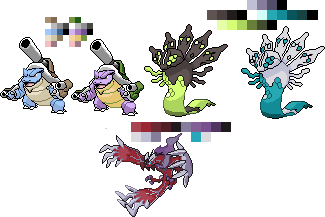
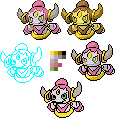
Do you see these? These are horrible excuses for a sprite (aside from the Yveltal I guess, cause I only made that shiny, not the original). Oh boy look ate that shitty Mega Blastoise, Zygarde and Hoopa sprites. They may seem good but their direct sprite overs from snap shots of a game. The Ygarde doesn't even have the right pattern.
Shading, Outlines and Other Stuff
As I have stated, the principles and elements of art do carry over in spriting, as art is a type of art. Make sure your lightening is correct areas where it matches well. For example: for whatever reason the Black and White Pokemon battles' light source happens to be at the battle field. So the Pokemon themselves would have to have lightening on the mostly the top left and more shading on the bottom right. While the Back sprites would be mostly shading with a few lightening at the top, so mostly opposite.

Some sprites look really flat when they have all black lines, so make sure you soften some edges on the lighter areas where needed, look at the Munna above as an example. Some sprites use pillow shading ( i never really use this method nor do I know much about it) which is basically making all soft looking around the edges and no hard shading if that makes sense,

Take a look ate these Kirby sprites. that's an example of pillow shading. Although has black outlines, that's the style of the game. Each set of sprites from games have their own unique style just like we all have our own style in drawing and art!
Tips
Hello everybody! Welcome to my first thread that isn't my art thread. I've been told that I am a good spriter considering I feel as though I'm not a very good one at all. But people on Pokemon Showdown come to me asking for advice. This may not help much, but I'd thought I'd just give a small tutorial about the basics of spriting.
Your Original Artwork
Making your sprites original is probably the number one thing to do in them, which is why I'm saying it first. Spriting is also a lot like normal art work, right? All the principles and elements of art work for it. Use those to make your own art. And what I mean by your own art, I mean do not take someone else artwork from deviant art or from a game without the original artist's permission, it's rude and shows that you lack skills. Which is probably true if you are doing just that. I guess it's fine for personal use but don't do it unless you're editing a game's sprite from an out dated game and you want to add newer elements from the newer games (such as adding boost sprites to Sonic Advance sprite sets, or the newer Kirby copy abilities with squeak squad sprites). We are not the Sonic the Hedgehog fanbase and have to use existing sprites and edit them to create our poorly drawn Sonic
Do you see these? These are horrible excuses for a sprite (aside from the Yveltal I guess, cause I only made that shiny, not the original). Oh boy look ate that shitty Mega Blastoise, Zygarde and Hoopa sprites. They may seem good but their direct sprite overs from snap shots of a game. The Ygarde doesn't even have the right pattern.
Shading, Outlines and Other Stuff
As I have stated, the principles and elements of art do carry over in spriting, as art is a type of art. Make sure your lightening is correct areas where it matches well. For example: for whatever reason the Black and White Pokemon battles' light source happens to be at the battle field. So the Pokemon themselves would have to have lightening on the mostly the top left and more shading on the bottom right. While the Back sprites would be mostly shading with a few lightening at the top, so mostly opposite.

Some sprites look really flat when they have all black lines, so make sure you soften some edges on the lighter areas where needed, look at the Munna above as an example. Some sprites use pillow shading ( i never really use this method nor do I know much about it) which is basically making all soft looking around the edges and no hard shading if that makes sense,
Take a look ate these Kirby sprites. that's an example of pillow shading. Although has black outlines, that's the style of the game. Each set of sprites from games have their own unique style just like we all have our own style in drawing and art!
Tips
- Try sketching out some poses and things on digital canvases or on paper and scan them. after words pixel over them. It may work better than doing it just from a mouse and potentially ruining the sprite or proportions.
- Try reusing colors for similar sprites and colors, such as using a dark yellow as a light brown on a Pikachu sprite.
- If you don't like how certain areas look, copy and past that sprite or section and redo that area, keep doing and see how you like it the best.
- Always get feedback, you're not perfect and neither are we, converse with people and get their opinion on how the sprite should look.
- Reference other images, if a sprite doesn't look as good as the style or type you are mimicking compare them!
- Size and comparison, does this fit with how tall you want it too look? should the sprite be bigger or small with the this character or object?
- Always experiment with them to see how they fit together.
